How to Register for GST India Online – Guide for GST Registration Online
This article will help you understand the basic process of GST Registration
Every dealer whose Annual turnover exceeds Rs 20 lakh (for special states, the amount is Rs 10 lakh) has to register for GST.
Here is a step-by-step guide on how to complete registration process online on the GST Portal–
Step 1 – to GST Portal. Click on Register Now under Taxpayers (Normal)
Step 2 – Enter the following details in Part A –
Select New Registration
In the drop-down under I am a – select Taxpayer
Select State and District from the drop down
Enter the Name of Business and PAN of the business
Key in the Email Address and Mobile Number. The registered email id and mobile number will receive the OTPs.
Click on Proceed
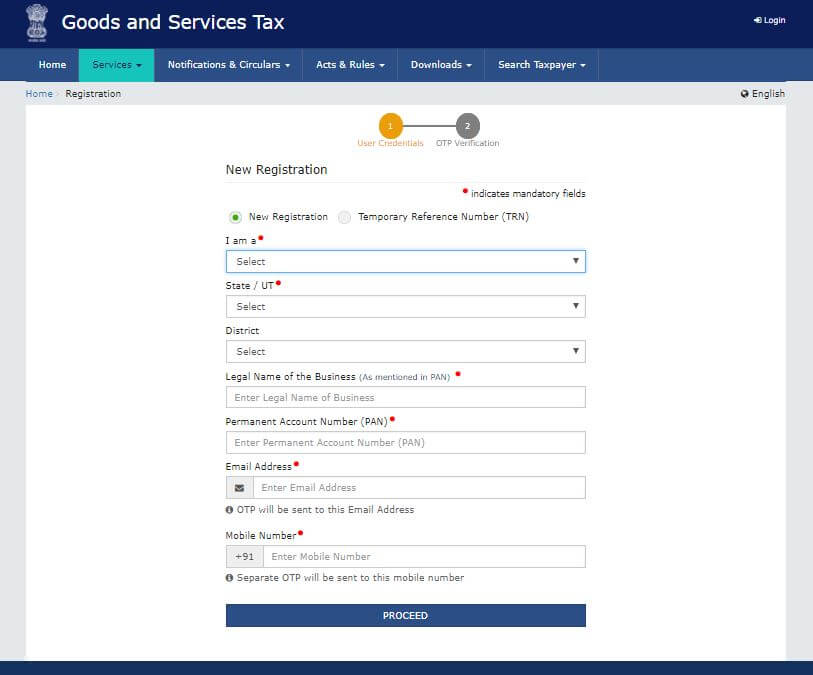
Step 3 – Enter the OTP received on the email and mobile. Click on Continue. If you have not received the OTP click on Resend OTP.

Step 4 – You will receive the Temporary Reference Number (TRN) now. This will also be sent to your email and mobile. Note down the TRN.

Step 5 – Once again go to GST Portal. Click on Register Now.
Step 6 – Select Temporary Reference Number (TRN). Enter the TRN and the captcha code and click on Proceed.
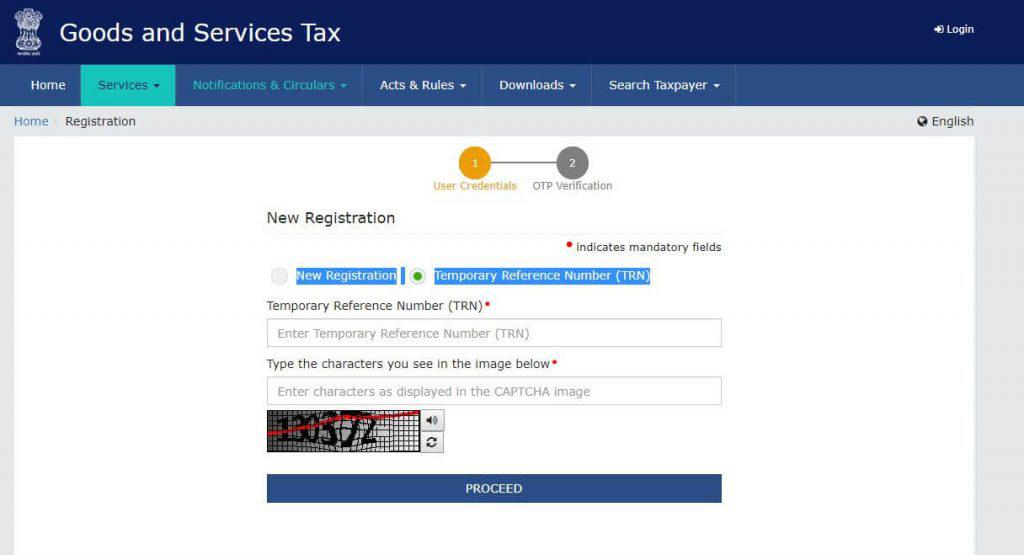
Step 7 – You will receive an OTP on the registered mobile and email. Enter the OTP and click on Proceed

Step 8 -You will see that the status of the application is shown as drafts. Click on Edit Icon.

Step 9 – Part B has 10 sections. Fill in all the details and submit appropriate documents.
Here is the list of documents you need to keep handy while applying for GST registration-
Photographs
Constitution of the taxpayer
Proof for the place of business
Bank account details
Authorization form
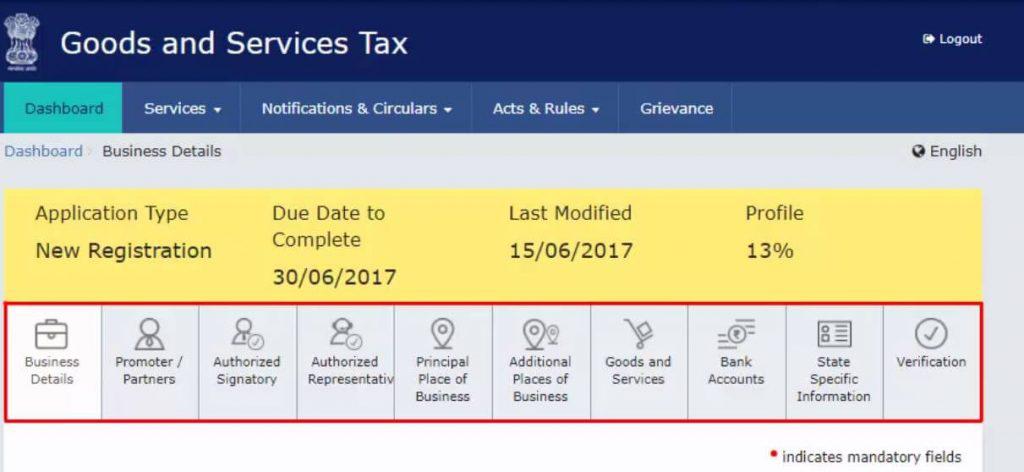
Step 10 – Once all the details are filled in go to the Verification page. Tick on the declaration and submit the application using any of the following ways –
Companies must submit application using DSC
Using e-Sign – OTP will be sent to Aadhaar registered number
Using EVC – OTP will be sent to the registered mobile

Step 11 – A success message is displayed and Application Reference Number(ARN) is sent to registered email and mobile.

You can check the ARN status for your registration by entering the ARN in GST Portal.











0 Comments